Remote Access - Mac Download
Starting your download in 3 seconds...
If your download fails to start, click here.
One.
Click the "Remote Technical Support" button.
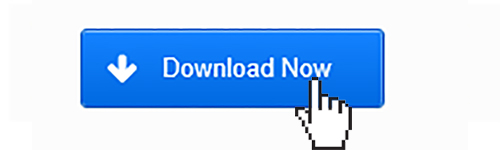
Two.
Click the "Run" button.
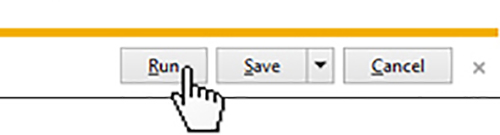
Three.
Click the "Yes" button to grant the installer permission to install.
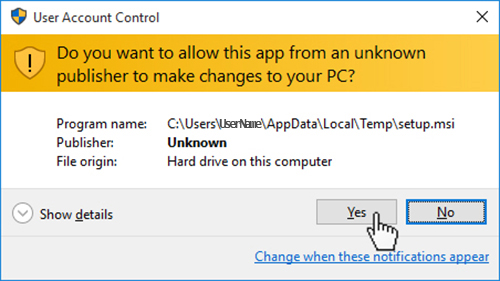
We can now connect to your computer and resolve your issue.